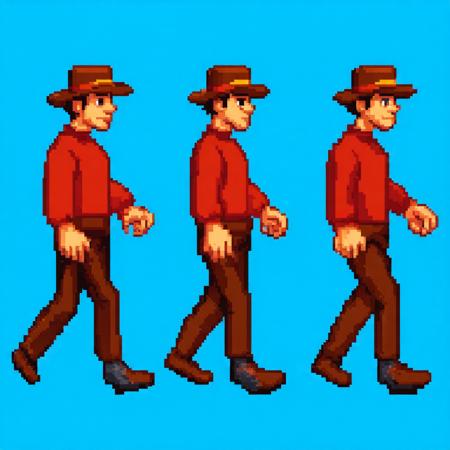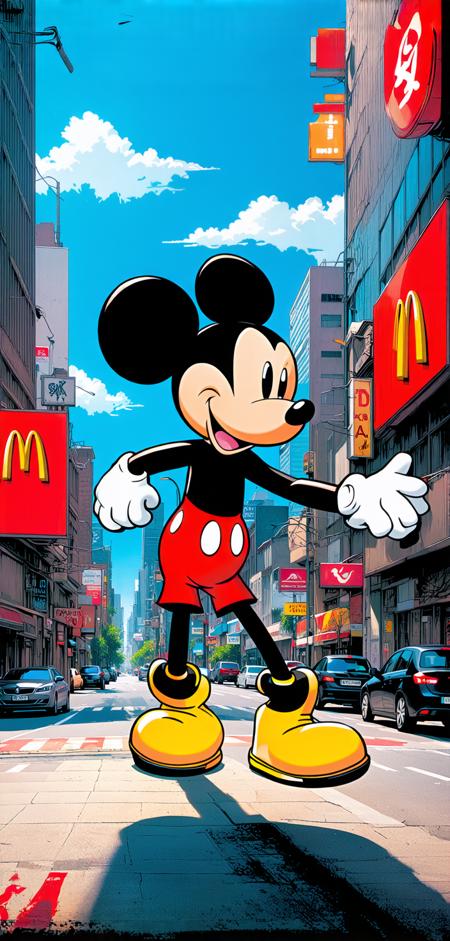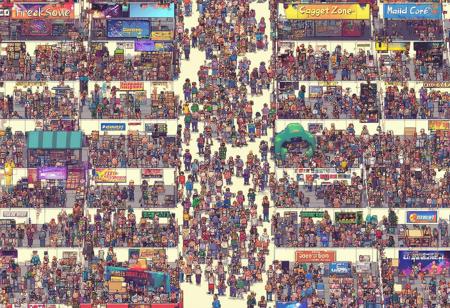SD3.5 Community Gallery
🚨 All generations are PUBLIC.
The purpose of this site is to allow everyone to openly experiment with Flux Pro, so that we can assess it's strengths and weaknesses collectively rather than in isolation, and to learn about it's prompting styles from one another.
🐰✨ Spring into Creativity! 🌸🥚
Celebrate the season of renewal with fresh artistic perspectives! Let spring colors and new beginnings inspire your creative journey.
- SD3 Medium - stableDiffusion3SD3_sd3Medium.safetensors
- SD3 Medium Incl. Clips - stableDiffusion3SD3_sd3MediumInclClips.safetensors
- SD3 Medium Incl Clip FP16 - stableDiffusion3SD3_sd3MediumInclClip.safetensors
- SD3 Medium Incl T5XXL - stableDiffusion3SD3_sd3MediumInclT5XXL.safetensors
- Text Encoder - Clip L - stableDiffusion3SD3_textEncoderClipL.safetensors
- Text Encoder - Clip G - stableDiffusion3SD3_textEncoderClipG.safetensors
- Text Encoder - T5 e4m3fn - stableDiffusion3SD3_textEncoderT5E4m3fn.safetensors
- Text Encoder - T5XXLFP16 - stableDiffusion3SD3_textEncoderT5XXLFP16.safetensors
- ComfyUI Workflows - stableDiffusion3SD3_comfyuiWorkflows_trainingData.zip
- Demo Prompts - stableDiffusion3SD3_demoPrompts_trainingData.zip
Stable Diffusion 3 (SD3)
- Large - stableDiffusion35_large.safetensors
- Workflow - stableDiffusion35_workflow_trainingData.zip
Stable Diffusion 3.5 Large
- Large Turbo - stableDiffusion35_largeTurbo.safetensors
- Workflow - stableDiffusion35_workflow_trainingData.zip